BYOD in the guest world means I bring my device and get guest internet access, simple done. ISE can do guest for general BYOD.
BYOD in the ISE world specifically means for native supplicant and certificate provisioning. Get a client securely onto the network using EAP-TLS. It has nothing to do with guest (it does use guest portal to start the process). It primarily used for wireless user internal network access.
For a typical BYOD use cases, BYOD is allowed for employee users and potentially for contractor user.
BYOD may simple as allowing personal endpoints connect to the network without automated onboarding process.
However, the benefit of ISE BYOD flow is that ISE can assist the end user to onboard their endpoints by provisioning CA signed endpoint certificate as well as configure the network interface and OS native supplicant to utilize the provisioned certificate for network access. The other benefit of ISE BYOD is the ‘My Devices Portal’, which allows end users to Create/Read/Update/Delete (CRUD) on endpoints that they own.
Two BYOD deployment flows: Single-SSID BYOD and Dual-SSID BYOD
If the goal is to minimize number of SSIDs, there are no separate guest WLAN, or if the guest access is using hotspot access (rather than named guest account access) then single-SSID BYOD is recommended as the open SSID using hotspot portal cannot be used for initial BYOD portal at the same time.
If guest access is utilizing one of the named guest account, then same guest portal can be used for employee BYOD portal. This flow is called Dual-SSID BYOD, where the endpoint is associated to a provisioning WLAN which is typically shared with guest access. When the ISE confirms that the user is an employee user, then ISE will direct the user to the BYOD flow where the endpoint gets onboarded. Once provisioned with the WLAN settings and possibly CA signed certificate, then the endpoint is reconnected to the secured WLAN for full network access.
NSA (Network Setup Assistant) assists the user to generate certificate pair, install signed certificate, and configure network and proxy settings on the endpoint.
For Windows and macOS, the NSA is located on the ISE PSN itself. When the endpoint goes through onboarding flow, ISE instructs the user to download and install NSA, which in turn guides the user through the BYOD process.
The way Apple iOS work is different from other OS in that it doesn’t require ISE NSA application for BYOD flow. Rather ISE will leverage iOS’ existing capabilities (Apple Over-the-air (OTA)) to generate key pair, install signed certificate, and configure WiFi settings. Even though ISE is leveraging OTA, iOS gets instructions from ISE in the form of profiles which gets installed on the iOS. As there are no applications to download, iOS can be onboarded without access to the Apple App store.
For Android devices, ISE will force installation of NSA during the onboarding flow if it is not installed already.
BYOD flow on Chromebook devices is different from other OS
here are three EAP Types that can be used; EAP-TLS, EAP-PEAP-MSCHAPv2, and EAP-FAST. With EAP-TLS ISE identifies itself by providing EAP Identity certificate to the endpoint, once the ISE identity certificate is validated by the endpoint, the endpoint will provide its own endpoint identity certificate that was previously signed by ISE. Once ISE confirms its validity, then the endpoint is authorized on to the network. With EAP-PEAP-MSCHAPv2, ISE identifies itself by providing EAP Identity certificate to the endpoint, once the ISE identity certificate is validated by the endpoint, the endpoint provides a combination of username and password that ISE can authenticate. Once ISE validates the user, then the endpoint is authorized to the network. In both EAP types, first ISE provides its own certificate to the endpoint and the main difference is whether the endpoint provides a digital certificate or username/password. ISE supports both endpoint identity, but it is recommended to use endpoint certificates for better security and manageability.
ISE BYOD certificates are tied to the endpoint MAC address
ISE can leverage MDM/EMM to check posture of the mobile endpoints prior to providing full network access.
When My Devices Portal is used in conjunction with MSM/EMM, the portal allows end user to issue MDM/EMM commands such as remote lock, remote wipe, corporate wipe, etc.
Single SSID flow:
As its name signifies there is only one SSID used for the onboarding, which is secured by 802.1X. User initially connects using username/password and is registered then optionally can get a signed endpoint certificate issued to the endpoint which is used to reconnect to the same SSID and gets elevated access.
Dual SSID flow:
In the case of dual-SSID flow, user initially starts on one SSID which may be shared with guest access. But once onboarded, the endpoint is reconnected to the secured SSID to gain elevated access. The initial SSID may be secured via WPA-PSK if the WLC supports WPA-PSK and ISE-NAC (RADIUS-NAC on the same WLAN).
Note that when guest portal is used for BYOD flow, all employee users will go through the same BYOD portal as the BYOD portal is tied to the guest portal. Instead of using the BYOD portal that is tied to the guest portal as seen above, multiple BYOD portal can be used based on authorization condition. This flow allows, for instance, different user groups to have different BYOD portal and also allows each groups to register the devices into different endpoint groups.
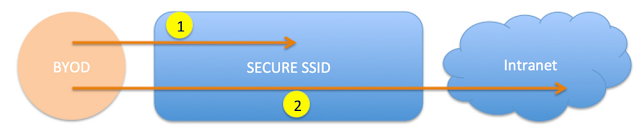

Comments
Post a Comment