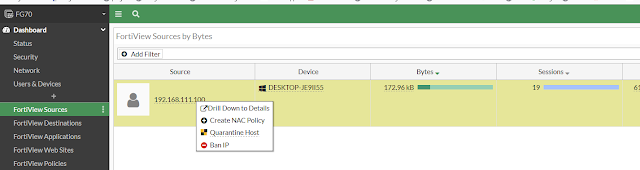Fortigate block SSL-VPN Connection from a certain source IP Address
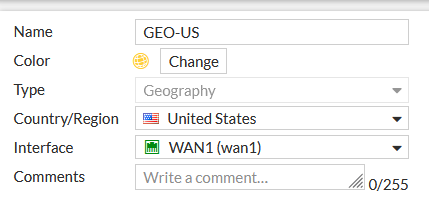
Solution 1 - local-in-policy https://community.fortinet.com/t5/FortiGate/Technical-Tip-Restricting-Allowing-access-to-the-FortiGate-SSL/ta-p/222845 1. Create geography objects for US, Canada and RFC1918 IP addresses. 2. Add local-in-policy config firewall local-in-policy edit 1 set intf "wan1" set srcaddr "G - ALL PRIVATE ADDRESS RANGES" "GEO-Canada" "GEO-US" set dstaddr "WAN1-192.168.2.33" set action accept set service "HTTPS" set schedule "always" next edit 2 set intf "wan1" set srcaddr "all" set dstaddr "WAN1-192.168.2.33" set service "HTTPS" set schedule "always" next end Solution 2 - source-address-negate https://community.fortinet.com/t5/FortiGate/Technical-Tip-How-to-block-SSL-VPN-Connection-from-a-certain/ta-p/206883 1. Create an address and address group 2