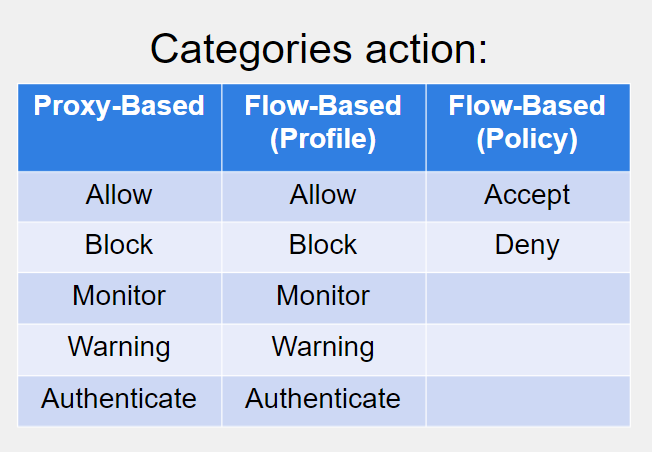Palo Alto VM License
New VM 1. Get Auth-code 2. Login CSP > Asset > VM Series Auth-Codes > Add VM series Auth-code 3. VM > Device > Licenses > Activate feature using authorization code Existing VM use new Auth-code 1. Get API key 1.1 CSP > Products > API management 1.2 VM CLI: request license api-key set key <key> request license api-key show 1.3 VM > Device > Licenses > Deactivate VM 1.4 VM > Device > Licenses > Activate feature using authorization code 2 . If deactivated VM without API key, activate with new Auth-code will get error "cannot apply a provisioning license feature to an already provisioned device" 2.1 VM CLI: show license-token-file dact_lic.01282015.100502.tok scp export license-token-file to admin@10.1.10.55:/ from dact_lic.01282015.100502.tok 2.2 CSP > Asset > VM Series Auth-Codes > Deactivate License, upload license taken file abov