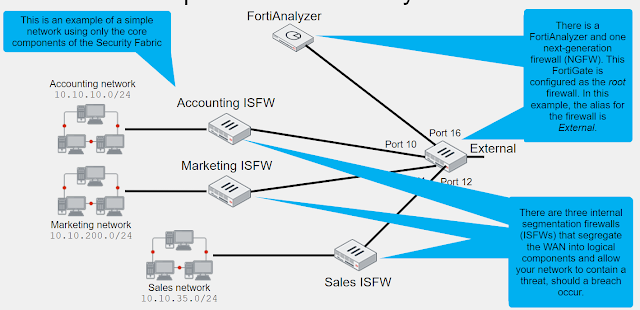# config system global set vdom-mode multi-vdom <------- This should be typed in manually. There is no auto-display. end *** diag debug vm-print-license *** Global settings Global settings are configured outside of a VDOM. They effect the entire FortiGate, and include settings such as interfaces, firmware, DNS, some logging and sandboxing options, and so on. Global settings should only be changed by top level administrator Global and per-VDOM resources Global and per-VDOM resources can be configured when the FortiGate is in multi VDOM mode. Global resources apply to resources that are shared by the whole FortiGate, while per-VDOM resources are specific to each VDOM. By default, all per-VDOM resource settings are set to have no limits. This means that any single VDOM can use all of the FortiGate device's resources. VDOM types Admin Traffic LAN extension When the VDOM type is set to Admin , the VDOM is used to administer and manage the FortiGate. Usually, the Admin