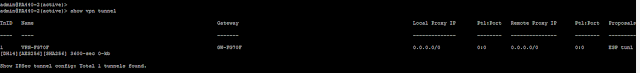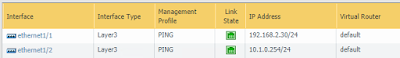Firepower IPS Snort Rules
SRU is cumulative Note. Content !!search for bytes in payload, payload starts after L4 header. can be text or binary within the pipe ("|") character Depth : !!how many bytes need be searched in the payload for the content. Offset : !!Search starting point (from the beginning of the payload) for the content. Within : !!After match 1st content, only search # bytes for 2nd content. Distance : !!After the previous pattern match, ignore # bytes then search another pattern match Reference : https://paginas.fe.up.pt/~mgi98020/pgr/writing_snort_rules.htm#depth http://manual-snort-org.s3-website-us-east-1.amazonaws.com/node32.html#SECTION00457000000000000000 =======Create Firepower Custom IPS Rule========== # Copy from the existing rule # Import a rule # Create a new rule Add a content can match http info, for example match HTTP Method, HTTP header, HTTP URI ===================== https://www.rapid7.com/blog/post/2016/12/09/understanding-and-configuring-s