Configuration
1. Tunnel interface
if no dynamic routing is required, tunnel interface can have no IP address
2. (Optional) IKE Crypto profile, PA comes with default IKE Crypto files.
4. (Optional) IPSec Crypto profile, PA comes with default IPSec Crypto files.
5. IKE gateways
Specify peer IP address, IKE version, VPN physical interface/IP, pre-shared key, IKE identity (default non is IP address), and IKE Crypto Profile.
6. IPSec tunnel
Specify tunnel interface, IKE gateway, IPSec Crypto Profile and Proxy IDs
7. Route
route remote subnet to tunnel interface
8. Security Policy
consider to add bidirectional Security policies for VPN traffic and encryption domain traffic .
rule for VPN traffic is not required if it covers by the intrazone-default rule.
rule for encryption domain traffic is also not required if tunnel interface is in Trust zone and covers by the intrazone-default rule.
Verify - CLI
show vpn tunnel
has Phase II info: proposal, proxy-id, Gateway Name etc., no SPI info.
show vpn ike-sa
show vpn ike-sa gateway ?
show vpn ike-sa gateway [match]
has Phase I info: proposal, peer public IP, tunnel ID (TnID), IPSec tunnel name, Gateway Name etc...
Another example, note gateway name, IPsec tunnel name and proxy-ID name in red. Also note the tunnelID (TnID)
There is no IKEv1 phase-1 SA found.
There is no IKEv1 phase-2 SA found.
IKEv2 SAs
Gateway ID Peer-Address Gateway Name Role SN Algorithm Established Expiration Xt Child ST
---------- ------------ ------------ ---- -- --------- ----------- ---------- -- ----- --
1 192.168.2.201 ASAv Init 1 PSK/DH14/A256/SHA256 Dec.15 13:53:24 Dec.15 21:53:24 0 2 Established
IKEv2 IPSec Child SAs
Gateway Name TnID Tunnel ID Parent Role SPI(in) SPI(out) MsgID ST
------------ ---- ------ -- ------ ---- ------- -------- ----- --
ASAv 2 VPN-ASA:DMZ-LAN 1 1 Init ADF3366D C7279586 00000001 Mature
ASAv 1 VPN-ASA:LAN-LAN 5 1 Init A0A67AC7 E9988448 00000005 Mature
Show IKEv2 SA: Total 1 gateways found. 1 ike sa found.
admin@PA1026>
show vpn ipsec-sa
show vpn ipsec-sa tunnel ?
has Phase II info: Proposal, peer public IP, tunnel and gateway name and SPI, no proxy-ID info.
show vpn flow name ?
show vpn flow tunnel-id
has all detail info, including VPN interface name and traffic sent/received from the tunnel.
admin@PA440-2(active)> show vpn flow
> name Show for given VPN tunnel
> tunnel-id Show specific tunnel information
| Pipe through a command
<Enter> Finish input
admin@PA440-2(active)> show vpn flow tunnel-id 1
tunnel VPN-FG70F
id: 1
type: IPSec
gateway id: 2
local ip: 192.168.2.36
peer ip: 192.168.2.33
inner interface: tunnel.1
outer interface: ethernet1/1
state: active
session: 46567
tunnel mtu: 1423
soft lifetime: 3570
hard lifetime: 3600
lifetime remain: 3397 sec
lifesize remain: N/A
latest rekey: 203 seconds ago
monitor: off
monitor packets seen: 0
monitor packets reply:0
en/decap context: 35
local spi: 9754FDBF
remote spi: E243630A
key type: auto key
protocol: ESP
auth algorithm: SHA256
enc algorithm: AES256
traffic selector:
protocol: 0
local ip range: 0.0.0.0 - 255.255.255.255
local port range: 0 - 65535
remote ip range: 0.0.0.0 - 255.255.255.255
remote port range: 0 - 65535
anti replay check: yes
anti replay window: 1024
copy tos: no
enable gre encap: no
initiator: no
authentication errors: 0
decryption errors: 0
inner packet warnings: 0
replay packets: 0
packets received
when lifetime expired:0
when lifesize expired:0
sending sequence: 0
receive sequence: 0
encap packets: 0
decap packets: 0
encap bytes: 0
decap bytes: 0
encap IPv4 packets: 0
decap IPv4 packets: 0
encap IPv4 bytes: 0
decap IPv4 bytes: 0
encap IPv6 packets: 0
decap IPv6 packets: 0
encap IPv6 bytes: 0
decap IPv6 bytes: 0
key acquire requests: 0
owner state: 0
owner cpuid: s1.0dp0
ownership: 1
admin@PA440-2(active)>
admin@PA440-2(active)> show vpn flow tunnel-id 1 | match cap\|ip
show vpn flow tunnel-id 1 | match ip\|packets
peer ip: 192.168.2.33
en/decap context: 35
local ip range: 0.0.0.0 - 255.255.255.255
remote ip range: 0.0.0.0 - 255.255.255.255
enable gre encap: no
encap packets: 0
decap packets: 0
encap bytes: 0
decap bytes: 0
encap IPv4 packets: 0
decap IPv4 packets: 0
encap IPv4 bytes: 0
decap IPv4 bytes: 0
encap IPv6 packets: 0
decap IPv6 packets: 0
encap IPv6 bytes: 0
decap IPv6 bytes: 0
ownership: 1
admin@PA440-2(active)>
Verify - GUI
Network>IPSec Tunnels, click "Tunnel Info" to see more info.
Bring up tunnel from PA FW
test vpn ike-sa gateway xxxx
test vpn ipsec-sa tunnel
clear vpn ike-sa gateway ?
clear vpn ipsec-sa tunnel ?
admin@PA-VM-916> show vpn flow tunnel-id 1 | match packets\|ip
less mp-log tund.log << Phase2
configure
set network interface tunnel units tunnel.1
set zone vpn_zone network layer3 tunnel.1
set network virtual-router default interface tunnel.1
set network virtual-router default routing-table ip static-route vpn interface tunnel.1 destination 192.168.2.0/24
set network ike crypto-profiles ike-crypto-profiles ike_profile hash sha1 dh-group group14 encryption aes-256-cbc lifetime seconds 28800
set network ike crypto-profiles ipsec-crypto-profiles ipsec_profile esp authentication sha1 encryption aes-256-cbc
set network ike crypto-profiles ipsec-crypto-profiles ipsec_profile lifetime seconds 3600
set network ike crypto-profiles ipsec-crypto-profiles ipsec_profile dh-group group14
set network ike gateway ike_gateway authentication pre-shared-key key [key]
set network ike gateway ike_gateway protocol ikev1 ike-crypto-profile ike_profile
set network ike gateway ike_gateway local-address interface ethernet1/1 ip 1.1.1.1/24
set network ike gateway ike_gateway peer-address ip 2.2.2.2
set rulebase security rules vpn_inbound to any from any source 192.168.2.0/24 destination 192.168.1.0/24 source-user any category any application any service any hip-profiles any action allow
set rulebase security rules vpn_outbound to any from any source 192.168.1.0/24 destination 192.168.2.0/24 source-user any category any application any service any hip-profiles any action allow
set network tunnel ipsec vpn_to_nsx_edge auto-key ike-gateway ike_gateway
set network tunnel ipsec vpn_to_nsx_edge auto-key proxy-id subnets local 192.168.1.0/24 remote 192.168.2.0/24 protocol any
set network tunnel ipsec vpn_to_nsx_edge auto-key ipsec-crypto-profile ipsec_profile
set network tunnel ipsec vpn_to_nsx_edge tunnel-interface tunnel.1 tunnel-monitor enable no
set network tunnel ipsec vpn_to_nsx_edge disabled no
commit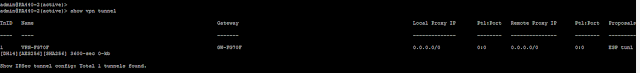



Comments
Post a Comment