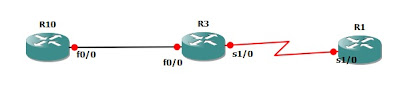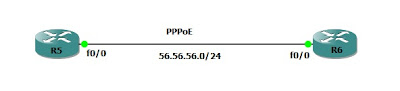BGP route refresh and soft-reconfiguration
R1 ---------------------R2 R2(config-router)# do sh ip bgp nei 100.100.12.1 BGP neighbor is 100.100.12.1, remote AS 100, external link BGP version 4, remote router ID 10.10.30.1 BGP state = Established, up for 00:44:20 Last read 00:00:20, last write 00:00:20, hold time is 180, keepalive interval is 60 seconds Neighbor capabilities: Route refresh: advertised and received(old & new) Address family IPv4 Unicast: advertised and received ...... Without soft-reconfiguration, clear ip bgp * soft command sends Refresh Request, as long as the peer router has Route Refresh capability, it sends back updates with entire BGP table. this command does the same work with command clear ip bgp * in . R2# debug ip bgp BGP debugging is on for address family: IPv4 Unicast R2# debug ip bgp up BGP updates debugging is on for address family: IPv4 Unicast R2# R2# R2# clear ip bgp * soft R2# *Mar 1 00:06:01.987: BGP: 100.100.12.1 sending REFRESH_REQ (5) for a