R5 is PPPoE server and R6 is PPPoE client:
R6#
interface FastEthernet0/0
no ip addressduplex auto
speed auto
pppoe enable >>> added automatically when issue pppoe-client command
pppoe-client dial-pool-number 1 >>>assign physical interface to dialer pool
end
interface Dialer1
mtu 1492
ip address negotiated >>>> get IP address via PPP/IPCP from the server
encapsulation ppp
dialer pool 1 >>>> specify dialer pool for logical interface
ppp pap sent-username R6 password 0 cisco
end
R5#
R5(config)#bba-group pppoe global
R5(config-bba-group)#virtual-template 1
!
interface Virtual-Template1mtu 1492
ip address 56.56.56.5 255.255.255.0
peer default ip address pool PPPoE_Pool
ppp authentication pap
end
R5(config)#ip local pool PPPoE_Pool 56.56.56.6 56.56.56.10
R5(config)#int f0/0
R5(config-if)#pppoe enableR5(config-if)#^Z
R5#sh run int f0/0
Building configuration...
Current configuration : 100 bytes
!interface FastEthernet0/0
no ip address
duplex auto
speed auto
pppoe enable group global >>> by default, bound to global pppoe profile.
end
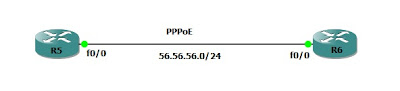
Comments
Post a Comment