1. Disk manager
df-h
Filesystem Size Used Avail Use% Mounted on
rootfs 3.9G 398M 3.5G 11% /
devtmpfs 3.9G 12M 3.9G 1% /dev
tmpfs 3.9G 1.1M 3.9G 1% /run
tmpfs 3.9G 220K 3.9G 1% /var/volatile
/dev/sda1 510M 253M 258M 50% /mnt/boot
/dev/sda2 8.0G 80M 8.0G 1% /mnt/disk0
/dev/sda6 3.8G 574M 3.1G 16% /ngfw
/dev/sda8 28G 6.0G 21G 23% /ngfw/Volume
tmpfs 3.9G 0 3.9G 0% /dev/cgroups
Filesystem Size Used Avail Use% Mounted on
/dev/sda5 3.7G 1.5G 2.0G 44% /
none 16G 0 16G 0% /dev
/dev/sda1 87M 16M 64M 20% /boot
/dev/sda7 237G 21G 205G 10% /Volume
none 16G 128K 16G 1% /dev/shm
tmpfs 16G 0 16G 0% /sys/fs/cgroup
tmpfs 16G 0 16G 0% /sys/fs/cgroup/pm
admin@fmc724:~$
Filesystem Size Used Avail Use% Mounted on
rootfs 3.9G 9.8M 3.9G 1% /
devtmpfs 3.9G 5.2M 3.9G 1% /dev
tmpfs 3.9G 964K 3.9G 1% /run
/dev/sda1 510M 341M 170M 67% /mnt/boot
/dev/sda2 8.0G 95M 7.9G 2% /mnt/disk0
/dev/sda6 3.8G 1.8G 1.9G 50% /ftd
/dev/sda8 28G 4.6G 22G 18% /ngfw/Volume
tmpfs 3.9G 0 3.9G 0% /dev/cgroups
2. Du -
“du” (Disk Usage): Find Disk Usage of Files and Directories
2.1 Total size of a directory
du -sh /ngfw/var
-s: size
-h: Human readable
2.2 Size of directory and its subdirectories
2.3 size of all files and directories
2.4 Size of 1st level subdirectories:
2.5 Top 5 Biggest files and subdirectories
du -ah | sort -n -r | head -n 5
https://www.tecmint.com/check-linux-disk-usage-of-files-and-directories/
3. Delete folder or files
/ngfw/Volume# rm -rf 6.4.0
-f, --force Ignore nonexistant files, and never prompt before removing.
-r, -R, --recursive Remove directories and their contents recursively.
======================
Locations can be cleaned up:
1. Backup Folder (FMC), files can also be deleted from GUI.
/var/sf/backup
2.Firepower Upgrade/Update folder, files can also be deleted from GUI.
/var/sf/updates
3. VDB folder, files can also be deleted from GUI.
/var/sf/vdb
4. Snort rules SRU/LSP folder
/var/sf/sru
/var/sf/lsp
===============
bug CSCwf44915
workaround
cd /ngfw/var/cisco/deploy/pkg/var/sf/lsp/active-lsp/
rm -rf /ngfw/var/cisco/deploy/pkg/var/sf/lsp/active-lsp/lsp-rel-2022*
rm -rf /ngfw/var/cisco/deploy/pkg/var/sf/lsp/active-lsp/lsp-rel-2023*
rm -rf /ngfw/var/cisco/deploy/pkg/var/sf/lsp/active-lsp/lsp-rel-2024*
du -sh
df -h /ngfw
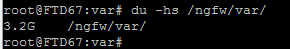


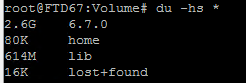

Comments
Post a Comment