Palo Alto Advanced Routing
Only one routing engine (advanced engine or legacy engine) is in effect at a time.
Changing the engine needs commit and reboot the firewall
Make a backup before change routing engine.
Device > Setup > Management, enable Advanced Routing
https://docs.paloaltonetworks.com/pan-os/10-2/pan-os-networking-admin/advanced-routing/enable-advanced-routing
After reboot, previous VR is migrated to LR
rename Logical Router
The firewall uses logical routers (LR) to obtain routes by static routes or dynamic routes. The firewall then populate the routes into IP routing information base (RIB). When a packet is destined for a different subnet than the one it arrived on, the LR obtains the best route from the RIB, places it in the forwarding information base (FIB), and forwards the packet to the next hop router defined in the FIB.
You can configure dynamic routing from one LR to another by configuring a loopback interface in each LR, creating a static route between the two loopback interfaces, and then configuring a dynamic routing protocol to peer between these two interfaces. The firewall supports only one hop between logical routers. For example, with logical routers A, B, and C, a route cannot go from A to B to C; it would have to go from A to C.
Lab:
Basic BGP Lab:
router configuration:
router bgp 65002
bgp router-id 10.1.2.3
bgp log-neighbor-changes
neighbor 10.1.2.254 remote-as 65001
neighbor 10.1.2.254 password Cisco123
!
address-family ipv4
network 172.16.0.0 mask 255.255.255.0
neighbor 10.1.2.254 activate
exit-address-family
CSR2#
PA configuration:
Two ways to inject default route to CSR:
1. BGP Redistribution Profile with static route redistribution
2. BGP Address Family Profile with "Originate Default Route" enabled.
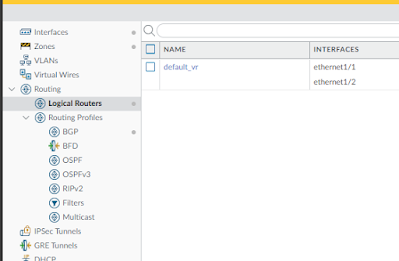





Comments
Post a Comment