ini Reimage of Firepower FTD 1000, 2100 and 3100 Series
Requirements:
- Console connection
- MGMT interface to a remote storage server
- FTD image on the remote storage server
1. Format the appliance
- Console in FXOS CLI
- connect local-mgmt
- format everything
3. Enter following to prepare TFTP download
5. Type sync to apply
6. Initiate boot process with tftp -b
7. Once system come up, login with admin/Admin123
8. Configure MGMT IP
scope fabric-interconnect a
set out-of-band static ip xxxx netmask yyyy gw zzzz
9. Download FTD image
scope firmware
download image usbA:package_name --Using USB
download image tftp/ftp/scp/sftp://path_to_your_image
10. Check download progress
show download-task
11. When state is "Downloaded", verify with show package
12. Start to install (may take up to 45 mins)
scope auto-install
install security-pack version version force
13. Monitor install process with show detail
===============
Reimage a Secure Firewall Threat Defense for 1000, 2100 and 3100 Series - Cisco


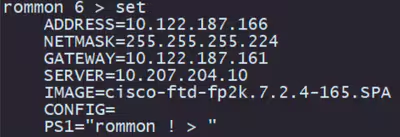







Comments
Post a Comment