Eigrp is not natively supported by FTD, need use FlexConifg to push eigrp commands to FTD.
In FlexConfig, all keywords can input directly, but parameters have to use variables.
1. First create text object for AS number, network subnets and router ID.
Objects>FlexConfig>Text Object, click Add Text Object button
2. Create FlexConfig Object..
find the system defined "Eigrp_Configure", click the copy icon to make a copy.
remove the system defined variables, then use Insert button to insert the new variables, variable name can't contains dot (.).
Pay attention the deployment is Once, type is Append.
When finish, it will look like below:
3. Create FlexConfig policy for the FTD
Devices > FlexConfig, click New Policy button, give it a name and choose targeted device.
Save the change, then click Preview Config to check the output to make sure all variables are replaced with real parameters.
4. Deploy the ACP.
5. Verify from CLI
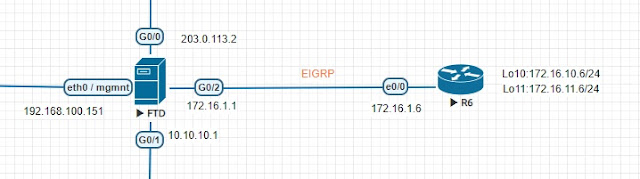









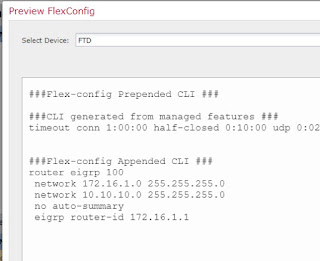

Comments
Post a Comment