1. Version
jliu@ubuntu:~$ lsb_release -a
No LSB modules are available.
Distributor ID: Ubuntu
Description: Ubuntu 22.04.2 LTS
Release: 22.04
Codename: jammy
jliu@ubuntu:~$
No LSB modules are available.
Distributor ID: Ubuntu
Description: Ubuntu 22.04.2 LTS
Release: 22.04
Codename: jammy
jliu@ubuntu:~$
2. Configure static IP
2.1 check current IP and NIC name
no ip is assigned from DHCP server, NIC name is ens33
2.2 check the DHCP configure file
2.3 Make a backup of current DHCP configure file and delete it, then create a new file for static IP assignment.
2.4 Create static.yaml using Nano with following format.
network:version: 2renderer: networkdethernets:ens33:addresses:- 192.168.xxx.xxx/24nameservers:search: [mydomain, otherdomain]addresses: [1.1.1.1 8.8.8.8]routes:- to: defaultvia: 192.168.xxx.xxx
2.5 Apply the change
3. Installing Apache
sudo apt update
sudo apt install apache2
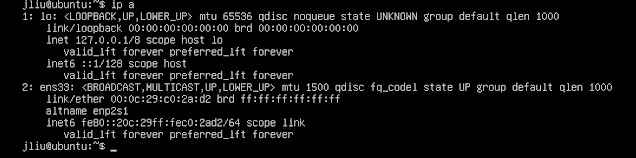





Comments
Post a Comment