============= ClusterXL HA========
2 modes:
HA (active standby)
Load sharing / Load Balancing (active active) -- unicast or multicast
virtual IP address
state synchronization -- full vs delta
CCP - Cluster control protocol over all interfaces
Cluster status:
active
standby
down
active attention
ready
initializing
ClusterXL inactive or machine is down
1. During the GW installation, choose
ClusterXL as cluster type
2. After both GW are installed, in SmartConsole, add a new cluster
3. Add cluster member
5. Configure cluster
6. Create cluster IP for each data interface.
7. Create HA interface on both GW.
8. Re-fetch network interfaces with topology
9. Review and adjust log setting.
10. Cluster status are red, after install policy will be turned to green.
---------------------------
Check HA status
old command:
cphaprob [state]
gw-3> show cluster state
Cluster Mode: High Availability (Active Up) with IGMP Membership
ID Unique Address Assigned Load State Name
1 (local) 192.168.254.86 100% ACTIVE CP-3
2 192.168.254.87 0% STANDBY CP-4
Active PNOTEs: None
Last member state change event:
Event Code: CLUS-114904
State change: ACTIVE(!) -> ACTIVE
Reason for state change: Reason for ACTIVE! alert has been resolved
Event time: Fri Jan 26 10:03:36 2024
Cluster failover count:
Failover counter: 0
Time of counter reset: Thu Jan 25 17:17:38 2024 (reboot)
gw-3>
---
gw-4> show cluster state
Cluster Mode: High Availability (Active Up) with IGMP Membership
ID Unique Address Assigned Load State Name
1 192.168.254.86 100% ACTIVE CP-3
2 (local) 192.168.254.87 0% STANDBY CP-4
Active PNOTEs: None
Last member state change event:
Event Code: CLUS-114802
State change: DOWN -> STANDBY
Reason for state change: There is already an ACTIVE member in the cluster (member 1)
Event time: Fri Jan 26 10:03:36 2024
Cluster failover count:
Failover counter: 0
Time of counter reset: Thu Jan 25 17:17:38 2024 (reboot)
gw-4>
----
Manual bring a member cluster down
gw-3> set cluster member admin
Use the Critical Device 'admin_down' to manually set / unset the member state to / from DOWN.
For more information, see ClusterXL Administration Guide.
gw-3> set cluster member admin down
This command does not survive reboot. To make the change permanent, run either the 'set cluster member admin {down|up} permanent' command in Gaia Clish, or the 'clusterXL_admin {down|up} -p' command in Expert mode
Setting member to administratively down state ...
Member current state is DOWN
gw-3>
gw-3> show cluster state
Cluster Mode: High Availability (Active Up) with IGMP Membership
ID Unique Address Assigned Load State Name
1 (local) 192.168.254.86 0% DOWN CP-3
2 192.168.254.87 100% ACTIVE CP-4
Active PNOTEs: ADMIN
Last member state change event:
Event Code: CLUS-111400
State change: ACTIVE -> DOWN
Reason for state change: ADMIN_DOWN PNOTE
Event time: Fri Jan 26 10:18:16 2024
Last cluster failover event:
Transition to new ACTIVE: Member 1 -> Member 2
Reason: ADMIN_DOWN PNOTE
Event time: Fri Jan 26 10:18:16 2024
Cluster failover count:
Failover counter: 1
Time of counter reset: Thu Jan 25 17:17:38 2024 (reboot)
gw-3>
Bring member back to cluster
gw-3> set cluster member admin up
This command does not survive reboot. To make the change permanent, run either the 'set cluster member admin {down|up} permanent' command in Gaia Clish, or the 'clusterXL_admin {down|up} -p' command in Expert mode
Setting member to normal operation ...
Member current state is STANDBY
gw-3>
gw-3>
gw-3> show cluster state
Cluster Mode: High Availability (Active Up) with IGMP Membership
ID Unique Address Assigned Load State Name
1 (local) 192.168.254.86 0% STANDBY CP-3
2 192.168.254.87 100% ACTIVE CP-4
Active PNOTEs: None
Last member state change event:
Event Code: CLUS-114802
State change: DOWN -> STANDBY
Reason for state change: There is already an ACTIVE member in the cluster (member 2)
Event time: Fri Jan 26 10:22:43 2024
Last cluster failover event:
Transition to new ACTIVE: Member 1 -> Member 2
Reason: ADMIN_DOWN PNOTE
Event time: Fri Jan 26 10:18:16 2024
Cluster failover count:
Failover counter: 1
Time of counter reset: Thu Jan 25 17:17:38 2024 (reboot)
gw-3>
Or command in Export mode
Usage: clusterXL_admin <up|down>
Failover from GUI
cluster member on the top has high priority
This setting determine if make the high priority member active
After Install Policy
gw-3> show cluster state
Cluster Mode: High Availability (Primary Up) with IGMP Membership
ID Unique Address Assigned Load State Name
1 (local) 192.168.254.86 100% ACTIVE CP-3
2 192.168.254.87 0% STANDBY CP-4
Active PNOTEs: None
Last member state change event:
Event Code: CLUS-114104
State change: INIT -> ACTIVE
Reason for state change: Member state has been changed due to higher priority of local cluster member in PRIMARY-UP cluster
Event time: Fri Jan 26 10:28:57 2024
Last cluster failover event:
Transition to new ACTIVE: Member 2 -> Member 1
Reason: Member state has been changed due to restart of the Cluster module
Event time: Fri Jan 26 10:28:57 2024
Cluster failover count:
Failover counter: 2
Time of counter reset: Thu Jan 25 17:17:38 2024 (reboot)
gw-3>
gw-4> show cluster state
Cluster Mode: High Availability (Primary Up) with IGMP Membership
ID Unique Address Assigned Load State Name
1 192.168.254.86 100% ACTIVE CP-3
2 (local) 192.168.254.87 0% STANDBY CP-4
Active PNOTEs: None
Last member state change event:
Event Code: CLUS-114802
State change: INIT -> STANDBY
Reason for state change: There is already an ACTIVE member in the cluster (member 1)
Event time: Fri Jan 26 10:28:57 2024
Last cluster failover event:
Transition to new ACTIVE: Member 2 -> Member 1
Reason: Member state has been changed due to restart of the Cluster module
Event time: Fri Jan 26 10:28:57 2024
Cluster failover count:
Failover counter: 2
Time of counter reset: Thu Jan 25 17:17:38 2024 (reboot)
gw-4>
GUI Logs:
Queries > System, or type:Control in search box
Active Up
ClusterXL in High Availability mode that was configured as Maintain current active Cluster Member in the cluster object in SmartConsole:
Primary Up
ClusterXL in High Availability mode that was configured as Switch to higher priority Cluster Member in the cluster object in SmartConsole:
===========VRRP============
Check Point sees VRRP as a 3rd party cluster protocol. Check Points applications, such as SmartView Monitor, might not always shows correct values when using 3rd party solutions
Monitored Circuit/Simplified VRRP - All the VRRP interfaces automatically monitor other VRRP interfaces.
Advanced VRRP - Every VRRP interface must be explicitly configured to monitor every other VRRP interface.
VRRP Term | ClusterXL Term | Definition |
|---|
VRRP Cluster | Cluster | A group of Security Gateways that provides redundancy. |
VRRP Router | Member | A Security Gateway using the VRRP protocol that is a member of one or more Virtual Router. In this guide, a VRRP Router is commonly called a Security Gateway. |
Master | Active | The Security Gateway (Security Gateway) that handles traffic to and from a Virtual Router. The Master is the Security Gateway with the highest priority in a group. The Master inspects traffic and enforces the security policy. |
Backup | Standby | A redundant Security Gateway (Security Gateway) that is available to take over for the Master in the event of a failure. |
VRID | Cluster name | Unique Virtual Router identifier The VRID is the also last byte of the MAC address. |
VIP | Cluster Virtual IP address | Virtual IP address assigned to a Virtual Router. VIPs are routable from internal and/or external network resources.
The VIP is called Backup Address in the Gaia Portal. |
VMAC | VMAC | Virtual MAC address assigned to a Virtual Router. |
VRRP Transition | Failover | Automatic change over to a backup Security Gateway when the primary Security Gateway fails or is unavailable. The term 'failover' is used frequently in this guide. |
1. In the "First Time Configuration Wizard", enable Clustering, choose "VRRP Cluster"
2. Use 'cpconfig" to enable VRRP clustering:
Select "6"
3. FW interface configuration:
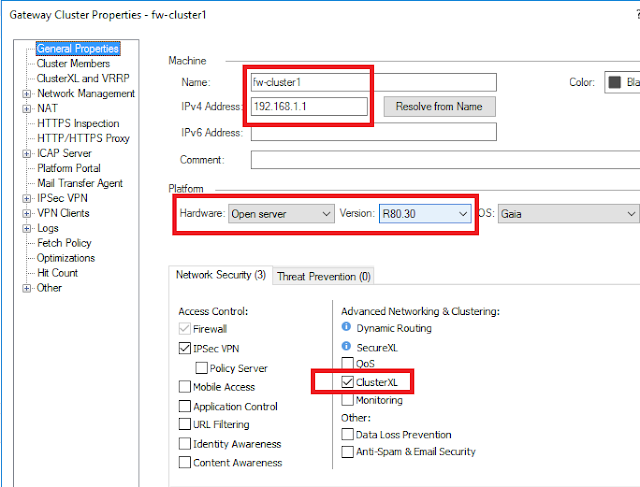


















Comments
Post a Comment