FTD LINA engine: A global ACL named as CSM_FW_ACL_
FTD Snort engine: Access Control (AC) rules in the /var/sf/detection_engines/UUID/ngfw.rules
1. Block rule uses L4 condition (Destination Port TCP 80)
LINA rule:access-list CSM_FW_ACL_ remark rule-id 268434433: L4 RULE: Rule1
access-list CSM_FW_ACL_ advanced deny tcp ifc Inside object 10.10.10.0_24 ifc Outside object Website-203.0.113.1 eq www rule-id 268434433
# Start of AC rule.
268434433 deny 2 10.10.10.0 24 any 1 203.0.113.1 32 80 any 6
268434432 deny any any any any any any any any
# End of AC rule.
2. Block rule uses L7 condition (Application HTTP)
LINA rule:
access-list CSM_FW_ACL_ line 9 remark rule-id 268434433: L7 RULE: Rule1access-list CSM_FW_ACL_ line 10 advanced permit ip ifc Inside object 10.10.10.0_24 ifc Outside object Website-203.0.113.1 rule-id 268434433 (hitcnt=0) 0xc3c58394
access-list CSM_FW_ACL_ line 10 advanced permit ip ifc Inside 10.10.10.0 255.255.255.0 ifc Outside host 203.0.113.1 rule-id 268434433 (hitcnt=0) 0xc3c58394
Snort rule:
# Start of AC rule.
268434433 deny 2 10.10.10.0 24 any 1 203.0.113.1 32 any any any (appid 676:1)
268434432 deny any any any any any any any any
LINA rule is permit action because LINE cannot determine that session uses HTTP, need permit and pass it to SNORT engine.
In order for SNORT engine to determine the application, a few packets are allowed to pass though FTD.From below capture, we can see TCP connection actually is created between the client and the server, so there will be a connection entry in conn table, after that packets are blocked by FTD.
ftd# sh capture IN
76 packets captured
1: 20:21:27.682917 10.10.10.2.49178 > 203.0.113.1.80: S 1954500335:1954500335(0) win 8192
2: 20:21:27.741462 203.0.113.1.80 > 10.10.10.2.49178: S 3683251406:3683251406(0) ack 1954500336 win 4128
3: 20:21:27.742744 10.10.10.2.49178 > 203.0.113.1.80: . ack 3683251407 win 65520
4: 20:21:27.744254 10.10.10.2.49178 > 203.0.113.1.80: P 1954500336:1954500644(308) ack 3683251407 win 65520
5: 20:21:28.045575 10.10.10.2.49178 > 203.0.113.1.80: P 1954500336:1954500644(308) ack 3683251407 win 65520
6: 20:21:28.654018 10.10.10.2.49178 > 203.0.113.1.80: P 1954500336:1954500644(308) ack 3683251407 win 65520
7: 20:21:29.856904 10.10.10.2.49178 > 203.0.113.1.80: P 1954500336:1954500644(308) ack 3683251407 win 65520
8: 20:21:31.056713 10.10.10.2.49178 > 203.0.113.1.80: P 1954500336:1954500644(308) ack 3683251407 win 65520
9: 20:21:32.261400 10.10.10.2.49178 > 203.0.113.1.80: P 1954500336:1954500644(308) ack 3683251407 win 65520
10: 20:21:34.663738 10.10.10.2.49178 > 203.0.113.1.80: P 1954500336:1954500644(308) ack 3683251407 win 65520
11: 20:21:37.751105 10.10.10.2.49178 > 203.0.113.1.80: . 1954500335:1954500336(1) ack 3683251407 win 65520
12: 20:21:38.764776 10.10.10.2.49178 > 203.0.113.1.80: . 1954500335:1954500336(1) ack 3683251407 win 65520
13: 20:21:39.466833 10.10.10.2.49178 > 203.0.113.1.80: P 1954500336:1954500644(308) ack 3683251407 win 65520
14: 20:21:39.763083 10.10.10.2.49178 > 203.0.113.1.80: . 1954500335:1954500336(1) ack 3683251407 win 65520
15: 20:21:40.761587 10.10.10.2.49178 > 203.0.113.1.80: . 1954500335:1954500336(1) ack 3683251407 win 65520
16: 20:21:41.759573 10.10.10.2.49178 > 203.0.113.1.80: . 1954500335:1954500336(1) ack 3683251407 win 65520
17: 20:21:42.784886 10.10.10.2.49178 > 203.0.113.1.80: . 1954500335:1954500336(1) ack 3683251407 win 65520
18: 20:21:43.772115 10.10.10.2.49178 > 203.0.113.1.80: . 1954500335:1954500336(1) ack 3683251407 win 65520
19: 20:21:44.797215 10.10.10.2.49178 > 203.0.113.1.80: . 1954500335:1954500336(1) ack 3683251407 win 65520
20: 20:21:45.784810 10.10.10.2.49178 > 203.0.113.1.80: . 1954500335:1954500336(1) ack 3683251407 win 65520
21: 20:21:46.794926 10.10.10.2.49178 > 203.0.113.1.80: . 1954500335:1954500336(1) ack 3683251407 win 65520
22: 20:21:47.797688 10.10.10.2.49178 > 203.0.113.1.80: R 1954500644:1954500644(0) ack 3683251407 win 0
ftd# sh capture OUT
21 packets captured
1: 20:21:27.698419 203.0.113.2.49178 > 203.0.113.1.80: S 3921820917:3921820917(0) win 8192
2: 20:21:27.730003 203.0.113.1.80 > 203.0.113.2.49178: S 1793103879:1793103879(0) ack 3921820918 win 4128
3: 20:21:27.744163 203.0.113.2.49178 > 203.0.113.1.80: . ack 1793103880 win 65520
4: 20:21:27.947582 203.0.113.1.80 > 203.0.113.2.49178: . ack 3921820918 win 4128
Use the flowing command to trace each packet:
LINA engine:
show capture IN packet-number 1 trace
show capture IN packet-number 2 trace
show capture IN packet-number 3 trace
SNORT engine (need real traffic):
> system support trace
Please specify an IP protocol: tcp
Please specify a client IP address: 10.10.10.2
Please specify a client port:
Please specify a server IP address: 203.0.113.1
Please specify a server port: 80
Enable firewall-engine-debug too? [n]:
Monitoring packet tracer debug messages
10.10.10.2-49190 - 203.0.113.1-80 6 Packet: TCP, SYN, seq 3491715646
10.10.10.2-49190 - 203.0.113.1-80 6 Session: new snort session
10.10.10.2-49190 - 203.0.113.1-80 6 AppID: service unknown (0), application unknown (0)
10.10.10.2-49190 > 203.0.113.1-80 6 Firewall: starting rule matching, zone 2 -> 1, geo 0 -> 0, vlan 0, sgt 65535, user 9999997, icmpType 0, icmpCode 0
10.10.10.2-49190 > 203.0.113.1-80 6 Firewall: pending rule-matching, 'Rule1', pending AppID
10.10.10.2-49190 > 203.0.113.1-80 6 Snort id 1, NAP id 1, IPS id 0, Verdict PASS
10.10.10.2-49190 - 203.0.113.1-80 6 Packet: TCP, SYN, ACK, seq 2303702544, ack 3491715647
10.10.10.2-49190 - 203.0.113.1-80 6 AppID: service unknown (0), application unknown (0)
10.10.10.2-49190 > 203.0.113.1-80 6 Firewall: starting rule matching, zone 2 -> 1, geo 0 -> 0, vlan 0, sgt 65535, user 9999997, icmpType 0, icmpCode 0
10.10.10.2-49190 > 203.0.113.1-80 6 Firewall: pending rule-matching, 'Rule1', pending AppID
10.10.10.2-49190 > 203.0.113.1-80 6 Snort id 1, NAP id 1, IPS id 0, Verdict PASS
10.10.10.2-49190 - 203.0.113.1-80 6 Packet: TCP, ACK, seq 3491715647, ack 2303702545
10.10.10.2-49190 - 203.0.113.1-80 6 AppID: service unknown (0), application unknown (0)
10.10.10.2-49190 > 203.0.113.1-80 6 Firewall: starting rule matching, zone 2 -> 1, geo 0 -> 0, vlan 0, sgt 65535, user 9999997, icmpType 0, icmpCode 0
10.10.10.2-49190 > 203.0.113.1-80 6 Firewall: pending rule-matching, 'Rule1', pending AppID
10.10.10.2-49190 > 203.0.113.1-80 6 Snort id 1, NAP id 1, IPS id 0, Verdict PASS
10.10.10.2-49190 - 203.0.113.1-80 6 Packet: TCP, ACK, seq 3491715647, ack 2303702545
10.10.10.2-49190 - 203.0.113.1-80 6 AppID: service HTTP (676), application unknown (0)
10.10.10.2-49190 > 203.0.113.1-80 6 Firewall: starting rule matching, zone 2 -> 1, geo 0(0) -> 0, vlan 0, sgt 65535, user 9999997, url http://203.0.113.1/
10.10.10.2-49190 > 203.0.113.1-80 6 Firewall: block rule, 'Rule1', drop
10.10.10.2-49190 > 203.0.113.1-80 6 Snort: processed decoder alerts or actions queue, drop
10.10.10.2-49190 > 203.0.113.1-80 6 Snort id 1, NAP id 1, IPS id 0, Verdict BLACKLIST
10.10.10.2-49190 > 203.0.113.1-80 6 ===> Blocked by Firewall
Verdict reason is sent to DAQ
LINA engine packet-tracer will not be able to see the packet is dropped by FTD, as the SYN will pass through.
ftd# packet-tracer input inside tcp 10.10.10.2 4000 203.0.113.1 80
Phase: 1
Type: CAPTURE
Subtype:
Result: ALLOW
Config:
Additional Information:
MAC Access list
Phase: 2
Type: ACCESS-LIST
Subtype:
Result: ALLOW
Config:
Implicit Rule
Additional Information:
MAC Access list
Phase: 3
Type: ROUTE-LOOKUP
Subtype: Resolve Egress Interface
Result: ALLOW
Config:
Additional Information:
found next-hop 203.0.113.1 using egress ifc Outside
Phase: 4
Type: ACCESS-LIST
Subtype: log
Result: ALLOW
Config:
access-group CSM_FW_ACL_ global
access-list CSM_FW_ACL_ advanced permit ip ifc Inside object 10.10.10.0_24 ifc Outside object Website-203.0.113.1 rule-id 268434433
access-list CSM_FW_ACL_ remark rule-id 268434433: ACCESS POLICY: ACP - Mandatory
access-list CSM_FW_ACL_ remark rule-id 268434433: L7 RULE: Rule1
Additional Information:
This packet will be sent to snort for additional processing where a verdict will be reached
Phase: 5
Type: CONN-SETTINGS
Subtype:
Result: ALLOW
Config:
class-map class-default
match any
policy-map global_policy
class class-default
set connection advanced-options UM_STATIC_TCP_MAP
service-policy global_policy global
Additional Information:
Phase: 6
Type: NAT
Subtype:
Result: ALLOW
Config:
object network 10.10.10.0_24
nat (Inside,Outside) dynamic interface
Additional Information:
Dynamic translate 10.10.10.2/4000 to 203.0.113.2/4000
......
Phase: 15
Type: FLOW-CREATION
Subtype:
Result: ALLOW
Config:
Additional Information:
New flow created with id 34, packet dispatched to next module
Phase: 16
Type: EXTERNAL-INSPECT
Subtype:
Result: ALLOW
Config:
Additional Information:
Application: 'SNORT Inspect'
Phase: 17
Type: SNORT
Subtype:
Result: ALLOW
Config:
Additional Information:
Snort Trace:
Packet: TCP, SYN, seq 985093668
Session: new snort session
AppID: service unknown (0), application unknown (0)
Firewall: starting rule matching, zone 2 -> 1, geo 0 -> 0, vlan 0, sgt 65535, user 9999997, icmpType 0, icmpCode 0
Firewall: pending rule-matching, id 268434433, pending AppID
Snort id 0, NAP id 1, IPS id 0, Verdict PASS
Snort Verdict: (pass-packet) allow this packet
Phase: 18
Type: ROUTE-LOOKUP
Subtype: Resolve Egress Interface
Result: ALLOW
Config:
Additional Information:
found next-hop 203.0.113.1 using egress ifc Outside
Phase: 19
Type: ADJACENCY-LOOKUP
Subtype: next-hop and adjacency
Result: ALLOW
Config:
Additional Information:
adjacency Active
next-hop mac address aabb.cc00.3000 hits 28 reference 1
Result:
input-interface: Inside
input-status: up
input-line-status: up
output-interface: Outside
output-status: up
output-line-status: up
Action: allow
In order to see if FTD blocks or permits the traffic, and which rule blocks or permit, use the following SNORT engine command, this command needs client to generate real traffic.
> system support firewall-engine-debug
Please specify an IP protocol: tcp
Please specify a client IP address: 10.10.10.2
Please specify a client port:
Please specify a server IP address: 203.0.113.1
Please specify a server port: 80
Monitoring firewall engine debug messages
10.10.10.2-49193 > 203.0.113.1-80 6 AS 1 I 1 new firewall session
10.10.10.2-49193 > 203.0.113.1-80 6 AS 1 I 1 Starting with minimum 2, 'Rule1', and SrcZone first with zones 2 -> 1, geo 0 -> 0, vlan 0, inline sgt tag: untagged, ISE sgt id: 0, svc 0, payload 0, client 0, misc 0, user 9999997, icmpType 0, icmpCode 0
10.10.10.2-49193 > 203.0.113.1-80 6 AS 1 I 1 pending rule order 2, 'Rule1', AppID
10.10.10.2-49193 > 203.0.113.1-80 6 AS 1 I 1 Starting with minimum 2, 'Rule1', and SrcZone first with zones 2 -> 1, geo 0 -> 0, vlan 0, inline sgt tag: untagged, ISE sgt id: 0, svc 0, payload 0, client 0, misc 0, user 9999997, icmpType 0, icmpCode 0
10.10.10.2-49193 > 203.0.113.1-80 6 AS 1 I 1 pending rule order 2, 'Rule1', AppID
10.10.10.2-49193 > 203.0.113.1-80 6 AS 1 I 1 Starting with minimum 2, 'Rule1', and SrcZone first with zones 2 -> 1, geo 0 -> 0, vlan 0, inline sgt tag: untagged, ISE sgt id: 0, svc 0, payload 0, client 0, misc 0, user 9999997, icmpType 0, icmpCode 0
10.10.10.2-49193 > 203.0.113.1-80 6 AS 1 I 1 pending rule order 2, 'Rule1', AppID
10.10.10.2-49193 > 203.0.113.1-80 6 AS 1 I 1 Starting with minimum 2, 'Rule1', and SrcZone first with zones 2 -> 1, geo 0(0) -> 0, vlan 0, inline sgt tag: untagged, ISE sgt id: 0, svc 676, payload 0, client 638, misc 0, user 9999997, min url-cat-list 0-0-0, url http://203.0.113.1/, xff
10.10.10.2-49193 > 203.0.113.1-80 6 AS 1 I 1 match rule order 2, 'Rule1', action Block
10.10.10.2-49193 > 203.0.113.1-80 6 AS 1 I 1 deny action
10.10.10.2-49193 > 203.0.113.1-80 6 AS 1 I 1 deleting firewall session
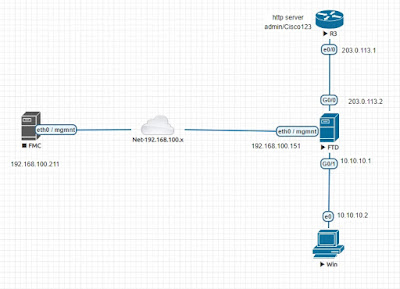


Comments
Post a Comment